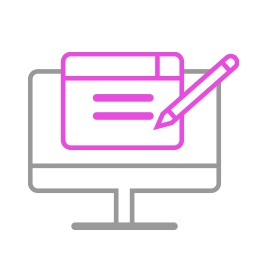-
Q1.Compatibility - Auto Catch LIGHT
Q : Is Auto Catch Reviver compatible with my device?
A : You have to try it to know if it is compatible with your device.
For iOS, it is good in general. For android, chances are some models work, while some don't. -
Q2.Other Technical Questions - Auto Catch LIGHT
Q : It can be paired before, but now It can't be paired anymore.
A :
1. Go to the Bluetooth Setting on your phone (not in the game), to forget/clear the device "Pokemon GO Plus".
If you see multiple "Pokemon GO Plus", please clear all of them
2. Then go back to the game to pair it again.
Q : It can't catch Pokemon nor collect items from Poke Stop automatically.
A :
1. Make sure you have enough red balls in your bag, it uses red ball to catch Pokemon.
2. Make sure you have enough space for caught Pokemon.
3. Make sure you have turned on the auto catch and auto collect function on Pocket Auto Catch.
4. Make sure you have turned on "Nearby Pokemon" and "Nearby Poke Stop" in Pokemon GO Settings
5. Make sure the internet stream is smooth.
6. Make sure your speed is not too fast (about 60km/hr)
Q : Can I use a phone to run 2 Pokémon accounts at the same time?
A : Yes , you can 。
Q : My Auto Catch LIGHT is not charging, what can I do?
A :
1. Try other type C cable for charging 。
2. Try another power source 。Q : Can I charge it with power bank ?
A : The power banks that provide low current charging are supported 。Q : Can I reset Auto Catch LIGHT?
A : Yes, you can.
Instruction video: https://youtu.be/lhE9PZiZqboQ : How to connect to 1P Auto Catch LIGHT?
A : Instruction video: https://youtu.be/wNmJhB8wnGk
Please be informed that do not run Pocket Center app and Pokémon GO game at the same time. If you want to play the Pokémon GO game, you have to close Pocket Center first.
Q :1P function does not work. When I click it, the LED works. but can't connect to pokemon app. but 2P works normally.
What can I do ?
A :
To do reset Auto Catch LIGHT.
Can't Find What You Need?
If none of the situations apply to you, contact your local distributors who will help you troubleshoot or fill out a technical support form so that we can help you find the best solution.